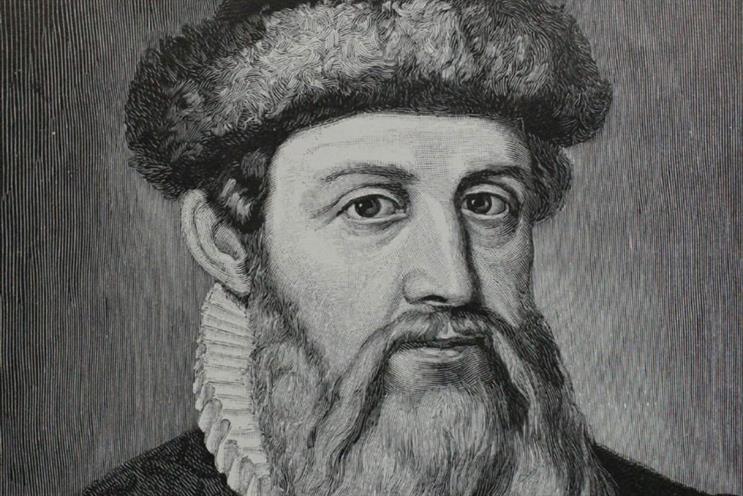Handling Content

Wordpress has three standard places to put the majority of your stuff: Configuration settings, pages and posts. There are also some non-standard places to put stuff. You will want to think carefully about where you are going to put your stuff, especially when it comes to non-standard areas.
Standard Content Areas
Configuration settings
One of the first things that WordPress asks you when you are setting it up is what the name of your site is. You enter a name and then that name will appear various places. This is an example of a configuration setting. In the Site Name example above, the setting is found in the setting item/general settings list in the admin area of your WordPress site.
Pages
These are content areas that are meant to be more permanent in nature. For example, you might have an about page that identifies who the site creator is and maybe some background to help establish credibility with the users. Some pages will also have areas that capture the third type of content called Posts. I’ll talk a little more about posts below. The other key use of Pages is that we often use them to establish the Navigation menu structure.
Posts
Posts are at the heart of WordPress, but sometimes take a little more thought to get your head around. Posts can stand on their own and appear similar to pages, but part of the Post system is the ability to specify some information (officially called “meta-data”) and collect just the set of Posts you want for a particular purpose. For example, let’s say that I’m working on a daily newspaper-type site. I might have created a number of Posts on education topics or local news topics. I can create a Page called “Education” and because I have identified some Posts as being related to education (using tags and categories which are describe elsewhere on this site) I have all the education Posts gathered and display on this page. Further, I can display them as summaries with links to the full post and I can also sort them in a variety of ways such as date. Obviously I can do the same with my “Local News” area or other areas I might have defined. More than this, I can create an area on my Home Page where I gather the most recent articles of any type. So, Posts have great power and flexibility, but they also require more thought in terms of how they will be identified and presented.
Non-standard content areas.
I call these non-standard content areas because they depend on features that are installed over above the regular WordPress installation. These features typically come in the form of what are called Themes, Plugins or Widgets. Some of these are free, while others require a purchase. They are general created by users and companies that are not affiliated with the groups that create WordPress itself. Some care needs to be taken with their use. Themes, Plugins and Widgets add additional functionality to a WordPress site.
- Plugins might give you an opportunity to do something that a standard WordPress site doesn’t do, e.g. help you optimize your site for search engines or display video clips more easily.
- Themes provide ways to adjust the design and layout of your site and its pages, and sometimes include additional functionality.
- Widgets are generally provided as part of a Plugin or Theme, although some come with the stock WordPress installation and are intended to make it easier to develop your pages.
Warning
Plugins, Themes and Widgets will often store content you have put in them in their own places in the database. This can mean that if the Plugin, Theme or Widget is not available then whatever content you put in them might not be as well. One of the common ways this happens is when you build some stuff and then decide to change the theme for some reason. Another is if you find that two plugins you are using aren’t playing well with each other and you have to turn one of them off.
So why bother with this stuff?
Although there is some risk involved there can also be incredible reward. For instance, there is a category of themes and plugins called “builders” or “page builders” or “site builders”. These are incredibly powerful additions to WordPress that make it much easier to design pages using drag and drop methods. Some of them have methods for migrating content created in them to standard WordPress content types if you want to stop using them, but some investigation is required up front.
Custom content types
This is another common need in WordPress. Let’s say that I want to run a blog using the post system. But let’s say that I also want to build a portfolio made up by things that work exactly like posts but I want them to be a separate thing. All I need to do is find a plugin or a theme that either includes a Portfolio “Content Type” or gives me the option to create my own “Custom Content Type”.
Summing up
There are a variety of features and ways to create content. In general, the more difficult ways of providing for you content carry less risk in terms of change down the road but require more up front knowledge of building web sites. The easier ways of handling content, which can be very powerful are a little riskier and require more thought when changing things like a theme or plugin down the road.